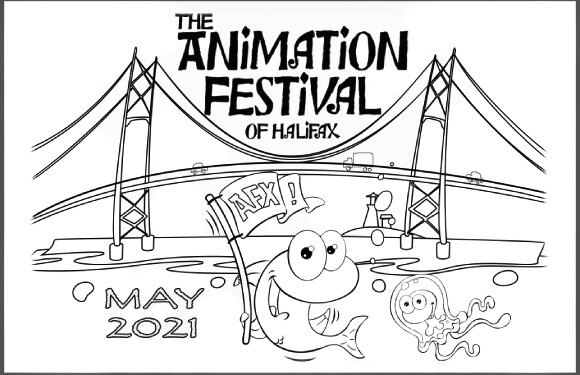Animation Art Kits
The Animation Festival of Halifax collaborated with Wonder’neath Studio and gave out Art Kits to help folks get creative over the weekend of May 1 & 2 2020.
You Might Have Supplies Around Your House to Get Creative With!
Find similar supplies around your house, or use what you do have and join us in getting animated!
Art Kit
Contents
Flip Book Instructions (see video on this page)
Sticky-note pad, or little pieces of paper all the same size, such as recipe cards, to be used for the flip book
Binder or Butterfly Clip
Pen or Pencil
Paper Puppet Instructions (see below)
Some Stiffer Paper, like Cereal or Cracker box
Round Head Fasteners, String, or Thread
Crayons, or Something to Colour With
Image for Colouring (see bottom of this webpage)
Here is an idea for a Paper Puppet!
Puppet
How-To
Find some stiff paper like cardstock or cereal box
Draw body, head, & limbs on it, and make space for the moving parts to overlap so that you can fasten them
Colour your character
Cut out the parts
Attach head and limbs to body with round head fasteners or string
Move your character!
Inspiration to Make Your Own Animation!
What is animation?
Animation is the art of movement. It is a number of images (frames) seen quickly in sequence (like a video or flipbook) that creates the illusion of movement!
What tools do I use?
There are many different ways to make animation, and the tools (or technique) you use will have an affect on the way your animation looks.
Flipbook: make a series of simple drawings on paper that appear to move when you flip the pages. You should use paper that’s a bit stiff - if the paper is too floppy then you won’t be able to flip it very easily.
Some more advanced things to consider.
There’s a few principles of animation that can take you to the next level with your animation.
Frame-Rate: the number of frames per second (FPS) determines the smoothness of the final animation. The standard is 24 FPS, but for most purposes it’s far more practical to work at 12 FPS. That means each second of your animation will have 12 different frames. Bear that in mind as you work. Plan how long you want each motion to take, and create enough frames to fill the desired amount of time.
Timing: the distance an object travels (or the amount of difference between individual frames) will determine the speed of motion. To show a slower motion, move the object a smaller amount between frames. To show fast movement, increase the distance the object moves between frames. Give this some thought for fun!
Here’s an image you can download to colour!
If you want some more advice email: animationhalifax@gmail.com